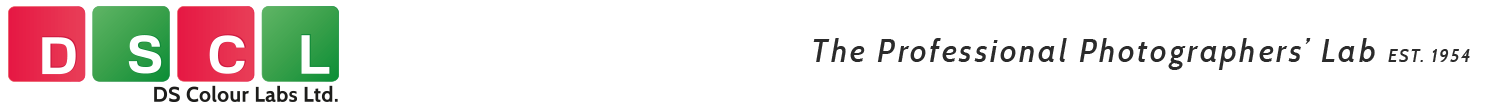Online School Photography Service

in partnership with GotPhoto
"School Photography Redefined"
DS Colour Labs are proud to partner with GotPhoto to offer a secure online school photo ordering system for photographers. This system replaces traditional proof cards with a password-protected portal, making it easy for parents to order photos from the comfort of their own homes.
The system also offers a streamlined workflow, making it easier for photographers to upload and process photos. This frees up time for photographers to focus on what they do best: taking great photos.
School photography is a demanding job, and it's important to have a reliable partner who can help you with the editing workflow and printing. That's why we're proud to partner with GotPhoto to offer this secure online ordering system.
Quick Start Guide
CREATE YOUR PRICE PROFILES
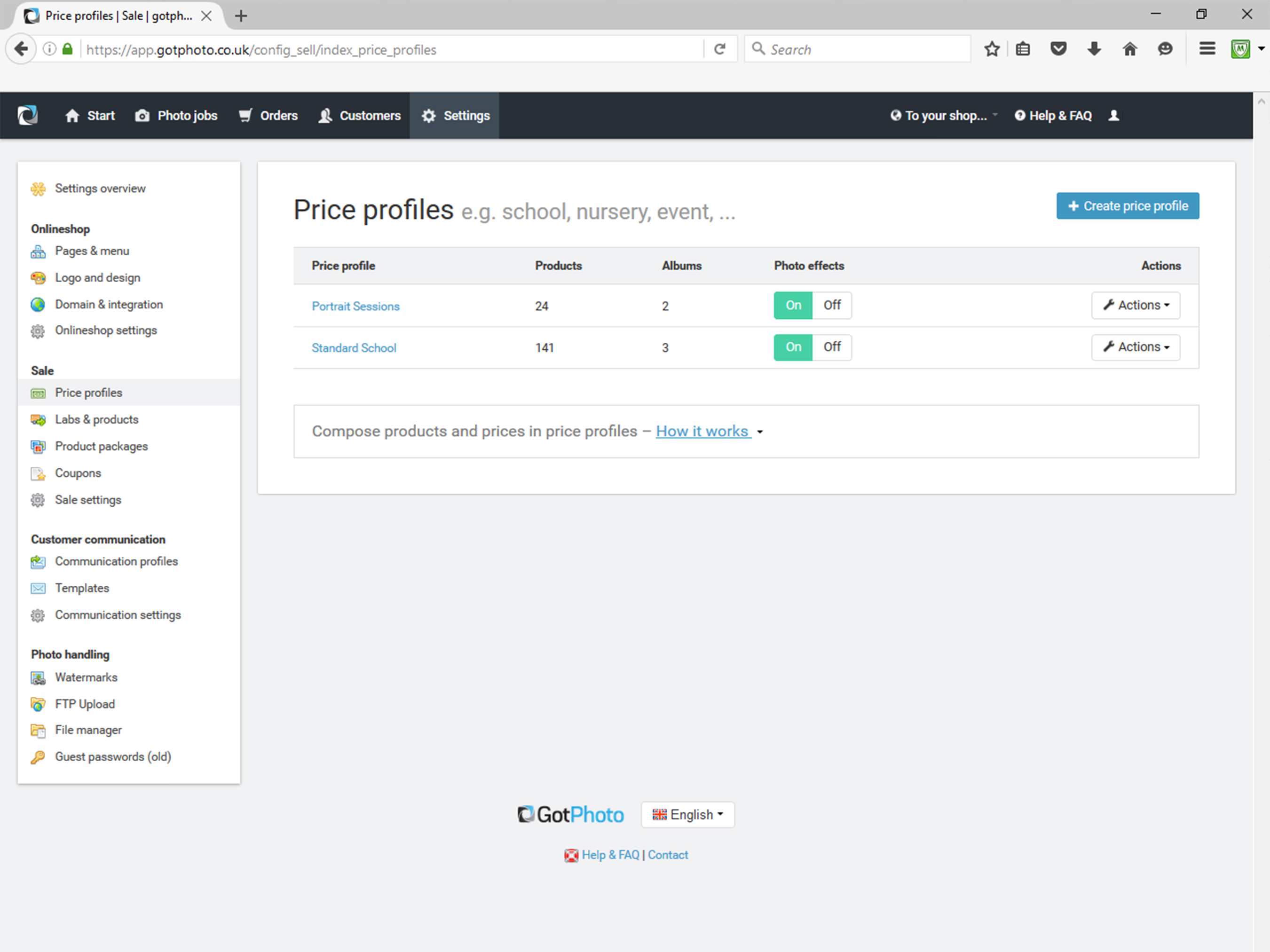
You now have the choice of adding products for all photos, individual photos or group photos. As well as individual prints and gifts, you can create and offer multiple packages. For now we will just add some individual prints for all our images.
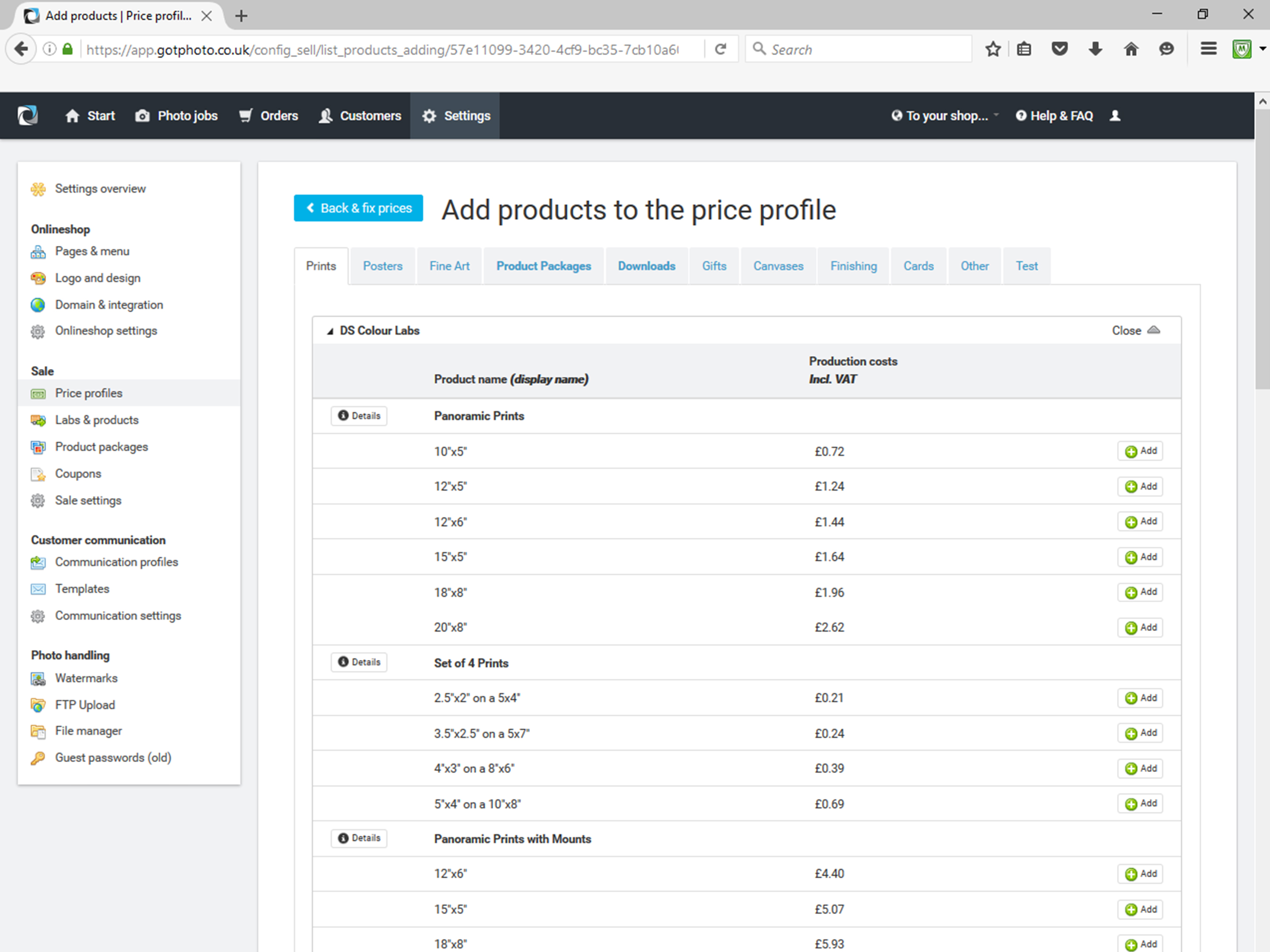

CREATE A NEW JOB
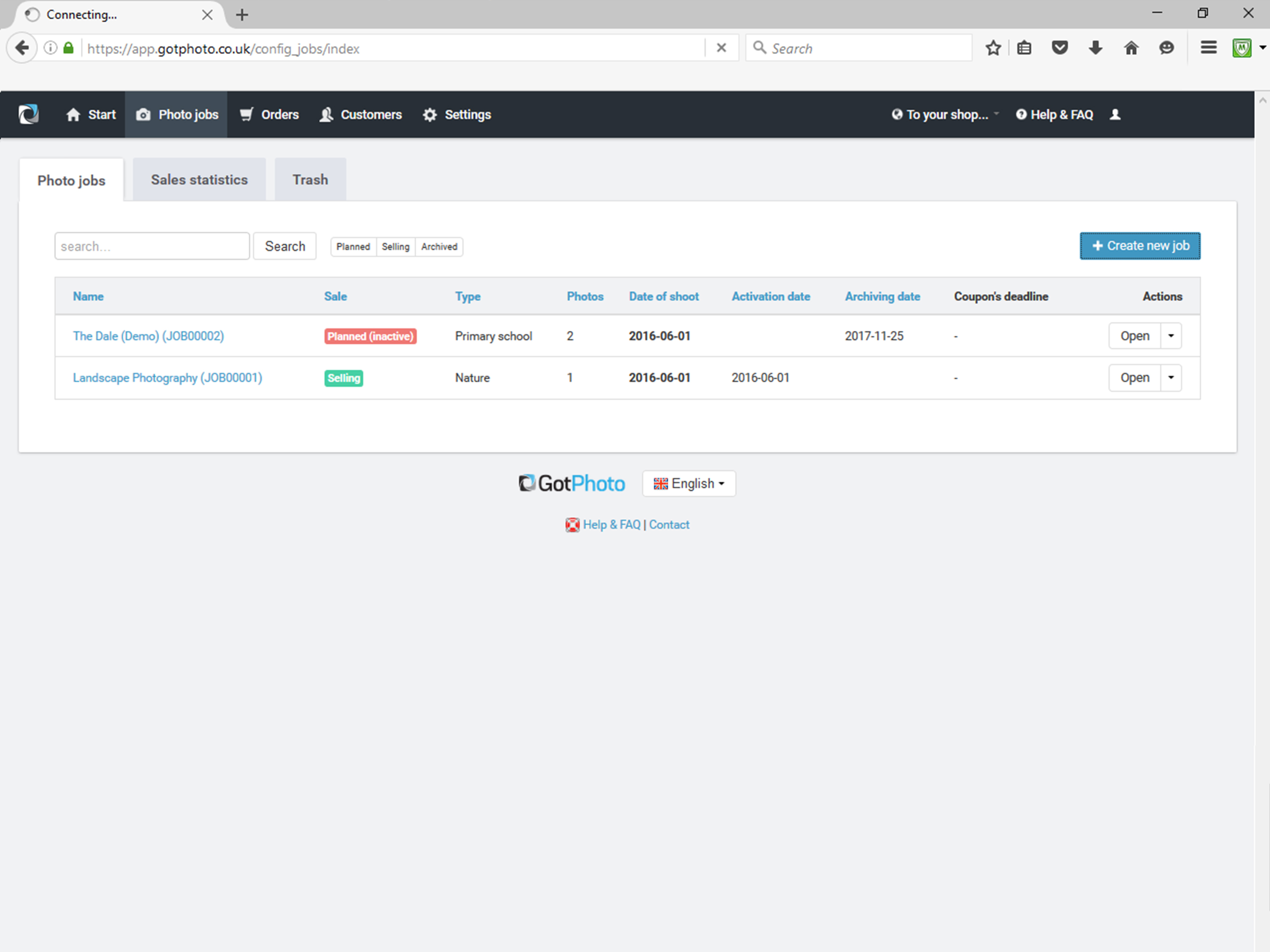
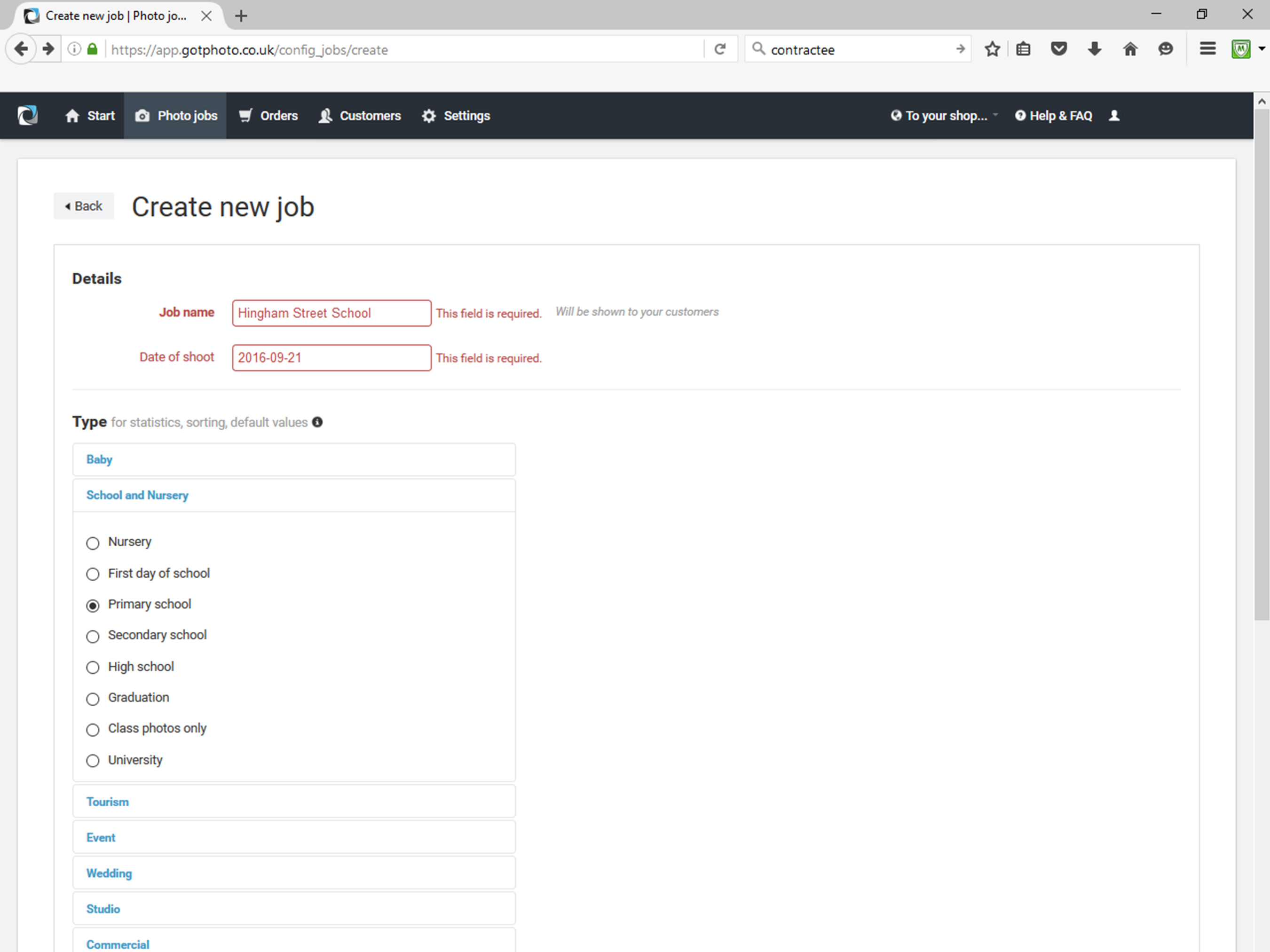
Under job name, enter the name of the school then select the date of the shoot, then the job type. If a contractee is shooting this job, you can enter their details here. Finally, enter an estimate of the people expected and enter an internal job reference (also used for the FTP directory name) and hit ‘Save job’.
SETTING UP PASSWORD CARDS
Communication profile determines when and what notifications are sent to parents. It is recommended to leave these as the defaults, but it is worth having a look into these. Important events is where you’ll enter the ordering deadline and archive date, and an optional coupon that rewards parents for ordering before the initial deadline. The final step is to generate all the password cards then you are ready for your shoot.
SHOOTING WITH PASSWORD CARDS

Siblings/Friendship Pictures - For small groups such as siblings, simply take the initial photo with each child’s password card in frame. The system can recognise up to 5 QR codes in once picture and assign them to all passwords.
Group Portraits – No password card is needed here as these can be assigned as group portraits when uploading to the job and are accessible to all parents. (For other scenarios, e.g proms you have the option of assigning one password to a group or even making the photos public for event photography e.t.c.)
UPLOADING AND TAGGING FILES
Once all the images are uploaded start the QR recognition; this will scan each picture for a code. When one is detected, all subsequent pictures will be assigned to that password until the next code is found. You’ll then need to check that all passwords have been assigned, occasionally a code may not be recognised so you’ll have to enter the password manually.
It’s now time to inform customers that their images are ready. Parents who have already registered interest will have been automatically stored in the database; if you have collected emails using a sign-up form these can be entered manually. In your admin panel you can choose to let parents know by either email or SMS (additional charges apply to SMS notifications).
You also have the option now of generating proof cards containing a child’s index photo and password. These can be set to generate only for customers who haven’t already logged in and can then be handed out at the school or nursery.

- Hosting, Generation of invoices
- Payment processing
- Production, shipping and tracking of products
- Automatically sending notifications to your customers.